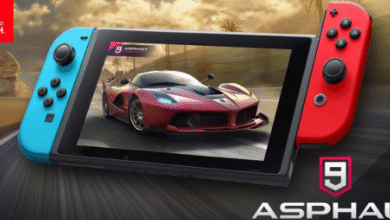Why Is Your Nintendo Switch Not Turning On? Easy Fixes and Simple Help

If your Nintendo Switch not turning on, don’t worry! This problem can happen to many people. Sometimes, the screen stays black, or the buttons don’t work at all. It might feel scary, but most of the time, it’s something small like the battery or charger. You might not need to go to a repair shop. You can try some easy steps at home first. We will help you understand why the Nintendo Switch is not turning on and what to do next. This guide is made just for you, using simple words and easy tips. Whether you’re a kid or an adult, you will be able to follow along. Let’s find out how to bring your Nintendo Switch back to life without stress!
The Nintendo Switch not turning on can be caused by different things. The most common reason is that the battery is fully empty, or the charger is not working. Another reason can be a software freeze—this means the system is stuck and not reacting. Maybe the screen is working but looks like it’s off. There can also be small hardware issues like a loose button or a broken charging port. Before you go for repair, try simple things like using a different charger, pressing certain buttons together, or waiting for a while. We will explain each solution step by step. You don’t need any tools or tech skills to try these. Our goal is to make it super easy for you to fix the Nintendo Switch not turning on all by yourself at home.
What to Do First When Your Nintendo Switch Is Not Turning On
When your Nintendo Switch is not turning on, don’t panic. First, try charging it for at least 30 minutes using the original charger. Maybe the battery is fully empty. Make sure the charger is plugged in well and the light on the dock is on. If nothing happens, press and hold the power button for 15 seconds. Then, wait a few seconds and press the power button once more. This might wake up the Switch if it’s frozen. Also, check that the Switch is not too hot. If it feels hot, let it cool down. Do not keep pressing all the buttons at once. Just follow these calm steps first. Most of the time, this helps fix the problem.
Easy Reasons Why Your Nintendo Switch Is Not Turning On
There are many simple reasons why your Nintendo Switch is not turning on. Maybe the battery is totally empty, or maybe the charger is broken. Sometimes, the Switch just gets stuck and needs a little restart. It can also happen if it got too hot or cold. Even dust in the charging port can cause this problem. Another reason might be that the screen is working but shows nothing. If you dropped your Switch or spilled water on it, that could also stop it from turning on. But most times, it’s nothing big. Kids and parents can try small tricks before thinking it’s broken. We will explain those easy tricks so you can try them at home.
How to Check the Charger If Nintendo Switch Is Not Turning On
If your Nintendo Switch is not turning on, you should first check the charger. Use the charger that came with your Switch. Plug it into a wall outlet, not a computer or power bank. Look at the charger’s light. If it’s not turning on, the charger might be broken. Try using a different charger if you have one. Also, make sure the cable is not bent or damaged. You can also test the charger by using it with another device, like a phone. If the charger works on something else, the problem may be with your Switch. Always keep your charger clean and dry. If you are using a third-party charger, it may not work well.
Button Tricks That Can Help If Nintendo Switch Is Not Turning On
Some button tricks can help when your Nintendo Switch is not turning on. First, try holding the Power button alone for 15 seconds. Then let go and press it once to see if it turns on. If that doesn’t work, press and hold the Power + Volume Up + Volume Down buttons together for 10-15 seconds. This trick helps restart the system when it’s frozen. It’s called a “hard reset.” It doesn’t delete your games or files. It just helps the system wake up again. Don’t press too many buttons quickly. Be slow and gentle. If it works, your screen will show the Nintendo logo. If nothing happens, try charging again and repeat the steps after a few minutes.
How to Know If the Screen Is Just Black but Switch Is Working
Sometimes the Nintendo Switch is working, but the screen looks black. This makes you think the Nintendo Switch is not turning on. First, check if the charging light or sound comes on when you plug it in. You can also try pressing the Home button and listen if you hear game sounds. Try tapping the screen or buttons. If the sound comes but no picture, then your screen might be the problem. Plug your Switch into a TV using the dock. If the picture shows on the TV, then the screen is just black or broken. This means the Switch is working, but the screen needs fixing. Don’t worry, you can still save your data.
What to Try If Your Nintendo Switch Is Not Turning On After Charging
If your Nintendo Switch is not turning on even after charging, don’t give up. Make sure you charged it for a full 30 minutes. Use only the real Nintendo charger. Try using another wall plug. After charging, hold down the Power button for 15 seconds. Then press it once and wait. If nothing shows, try pressing Power + Volume Up + Volume Down together. This might help start your Switch again. If your Switch still doesn’t turn on, try docking it to the TV. If it works on TV, your screen might be the problem. If not, your Switch may need repair. But trying all these steps can help before going to the shop.
Conclusion
Sometimes when your Nintendo Switch is not turning on, it feels very scary. But don’t worry! Most problems are small. Charging for longer, pressing buttons in a special way, or using another cable can fix it. You don’t need to be an expert. Even kids can try these steps at home.
If your Switch still doesn’t wake up, then maybe it’s time to ask for help. You can go to a game store or call Nintendo support. But many times, you can solve the problem yourself. Keep your Switch safe and charged. That way, it will turn on and let you play again soon!
FAQs
Q: Why is my Nintendo Switch not turning on after charging?
A: Maybe the battery is very low or the charger is not working. Try using another charger or different plug.
Q: Can I fix the Nintendo Switch not turning on without tools?
A: Yes! You can try holding the power button or using simple reset tricks at home—no tools needed.
Q: Does the Nintendo Switch break if it doesn’t turn on?
A: Not always. Sometimes it’s just stuck or the screen is black. Try charging and resetting before thinking it’s broken.